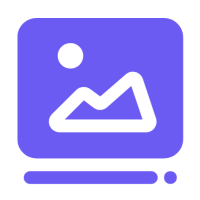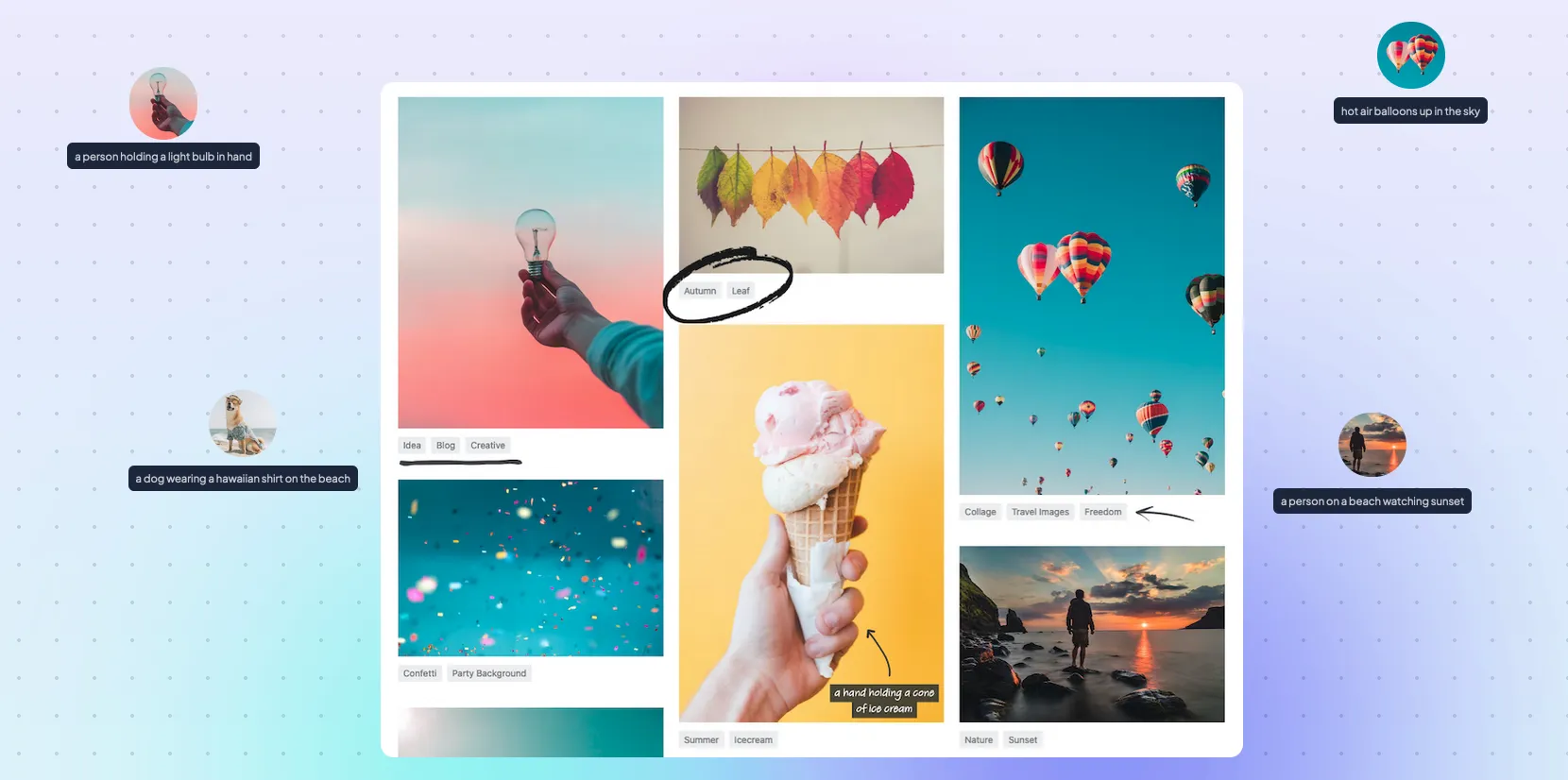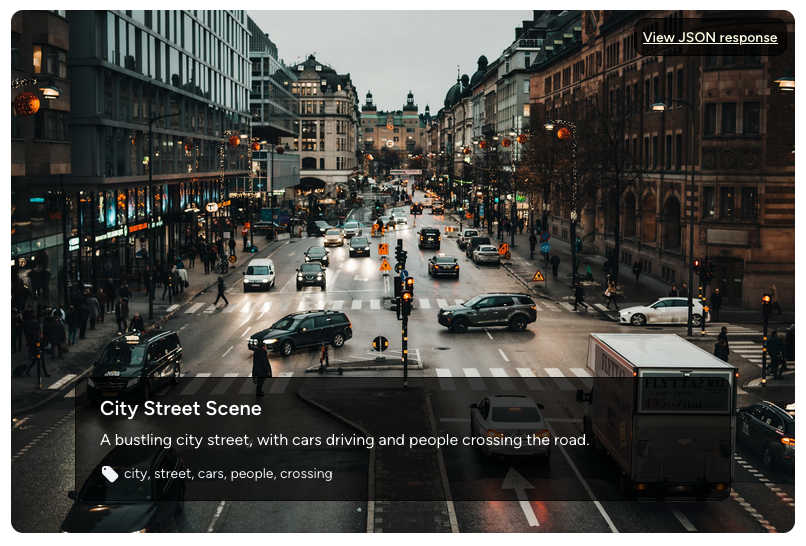Tips to share images with your audiences – the way that gets results!

Do you believe that a page with only texts can provide adequate information that your visitors need? Or, have you tried to get as many reactions with only text posts on social media posts as you do with an image post? The point that we’re trying to make is that your images play a vital role to send your desired message across to the visitors. But, have you noticed that the same images also get different levels of attention? Why would that be? Here are a few tips to help you share images with your audience to ensure you get better results.
Sharing images on your website
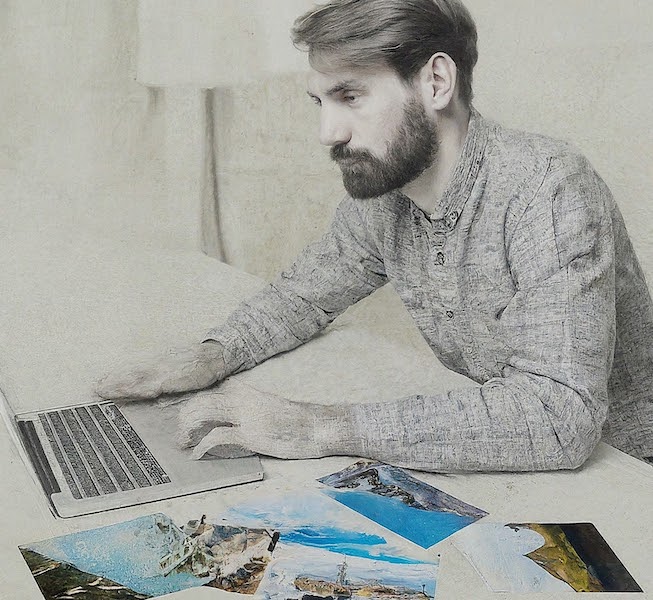
Without images your website looks dull and unappealing. You might only have the texts and some CSS designs or JS applications to engage the audience.
But why does image work so well in engaging the audiences?
That is because, oh well, too often said and too well-known – Image speaks thousands of words!


That’s ok but you need users to perceive a single targeted message through the image and that’s why you should always think about the captions when you are working with images. More tips here on changing user perceptions using images.
Tips
Sharing images through blog posts
While sharing your images using blog posts, you should be thoughtful about the textual content and the message that image sends. Eg: Consider where an infographics would make a strong impression and where the data would work the best.. Along with that you need to properly use the alt-texts on your images for accessibility and image descriptions to send out the right message. Along with that, you need to ensure that your system creates all the necessary thumbnails and sizes or the images are set to be responsive.
Sharing images on your landing pages
Landing pages are where you generate leads. Considerations applied for image posting on blog posts are necessary here also. Extra thought is necessary when you select your images for landing pages. Furthermore, you should be careful about the credits or use royalty-free images if you are not designing them in-house. Bonus: While optimizing images on your landing pages, you should use tools such as hotjar to get the usage data and implement A/B testing images on your landing pages as well as use the best format of image for speed optimization.
Sharing images on your image gallery
When sharing your images on the image gallery, ensure that you have a content strategy for your image titles, image categories and tags. Having a strategy about tags here will also be useful when you share pictures on social media.
Sharing images on your social media platforms

Social media management is in itself a vast topic and takes a lot of planning and execution. However, it yields results, whether aiming for direct sales or brand building. So it is necessary to have a consistent schedule and follow some set of best practices while sharing images. In order to maintain a schedule, you could opt in for tools such as Buffer. You could follow these tips here as well:
Sharing the correct size
There are various social media platforms where you share images to grow your B2B or B2C businesses. You need to ensure that you share the right size of images for these platforms. For example:
- Facebook: 1260 X 360 pixels
- Instagram: 1080 X 1080 pixels
- Twitter (now X): 1200 X 675 pixels
- Linkedin: 1200 X 627 pixels
Reaching out at the correct time
It is necessary for effective results that one should be considerate about what time and day are people engaged in these platforms. For example:
- Facebook: Fridays and Saturdays, between 6-9 PM & 12-3 PM (hubspot)
- Twitter (now X): Wednesdays, and Thursdays between 10-11 AM & 1-2 AM
- Instagram: Mondays, Wednesdays and Thursdays between 6-9 PM
- LinkedIn: Tuesdays, Wednesdays, and Thursdays between 8 AM to 1 PM
However, each audience type is different and depending upon your audience type, you will need to make adjustments to your post schedules for maximum reach.
Appropriate texts and hashtags
Sharing photos on social platforms will help you grab the attention of your target group. But what you actually should aim for is spreading the message. And text content gives you a direct result for it. So, using appropriate hashtags, and long or short image descriptions are barely skippable.