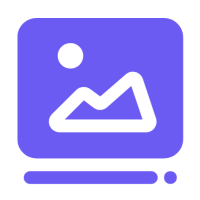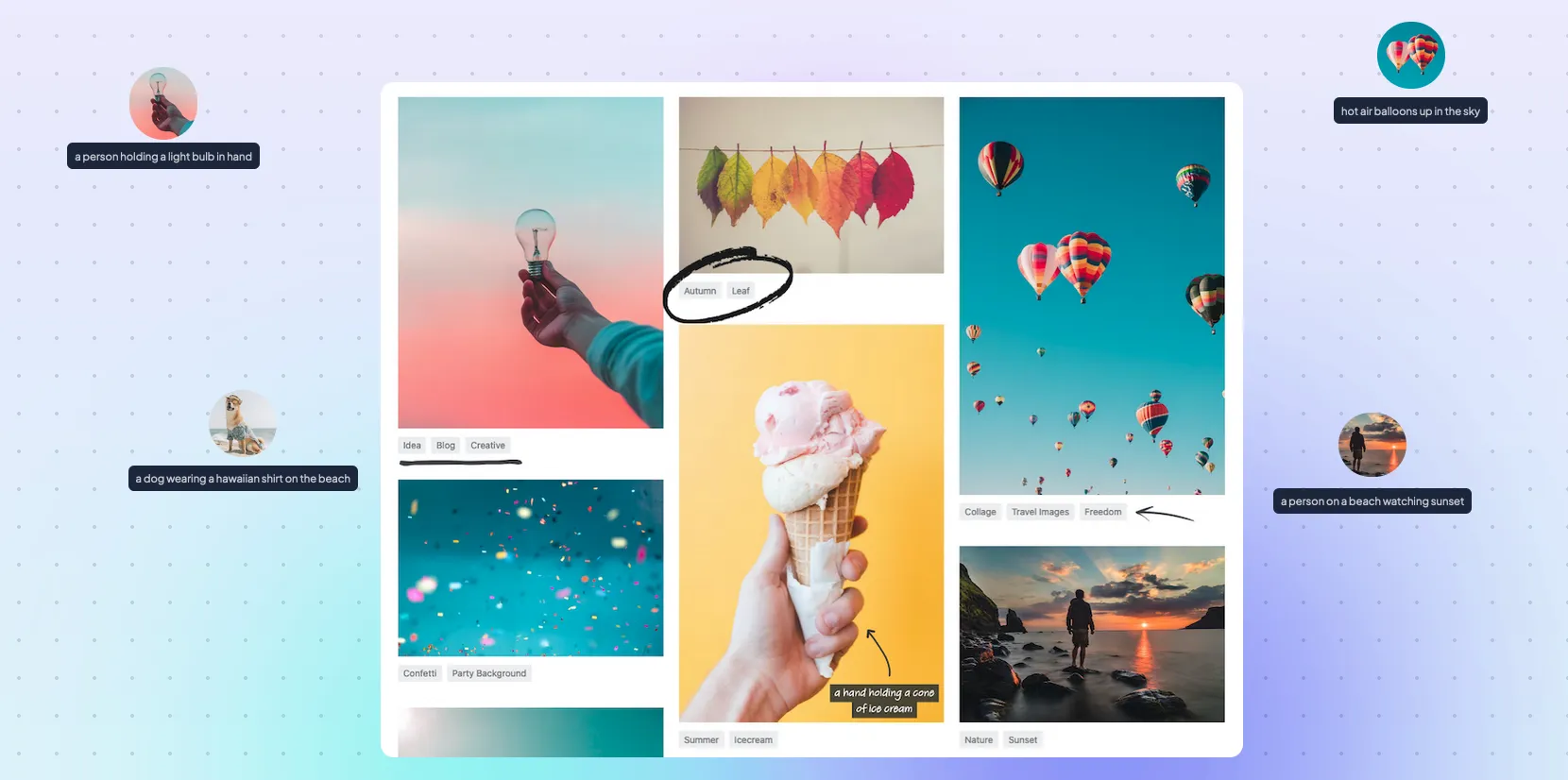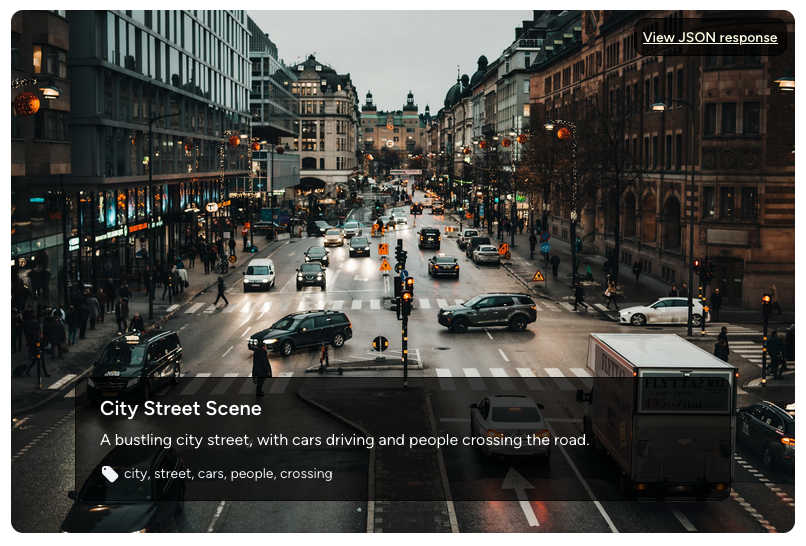Automatic Image Tagging — from staying organized to creating an impact
The Significance of Image Tagging in the Digital Era

Rise of smart technologies created a demand for smarter processes. The creation of data in the digital world or the abundance of digital assets puts forth the need for better organizational capacities. Texts, videos, audios and images have their purpose and they are wonderful to create, for personal or commercial purposes, but they need to be organized and managed. As texts are the best ways to identify for sorting and searching purposes, image tagging is the best way for locally stored and web images as well.
What is image tagging?
In plain terms, assigning texts that give a reasonable meaning of the image is called tagging. Image tagging can be done based on the content of the image such as “a chair in a room” or “a red velvet jacket” or the context of the image such as “a happy couple”, or “a mountain top with golden sunlight”.
The intent of tagging images is to achieve better organization, but when it comes to the web, image tagging serves the purpose of meeting accessibility standards which further aids in improving the searchability in the search engines as well.
Image captions, image descriptions, keywords, alt-texts can all be taken as widely used forms of image tagging in the web. But, if you look at the locally stored images on a windows device, there too you will find image tags.
Image tagging in Windows — Have you used it?
A windows user can right click the image and go to properties. Then click on the Details tab. There you can add image descriptions such as title, subject, ratings and tags. You can also add the details for the origin of the image. Image dimensions and other metadata are automatically tagged.
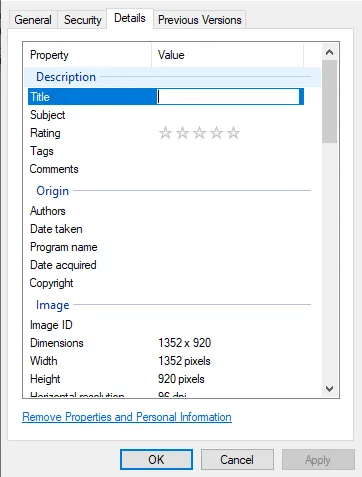
Image tagging on the web
For people active on social media, a hashtag is almost an anthem. Twitter, Facebook, Instagram, Mastodon and all of the social media platforms have this important way of letting users organize their posts. Click on a hashtag and all other posts containing the same hashtags will be available for browsing.
This same feature, image tagging or labeling, is implemented on the websites other than social media platforms which also receive a lot of user generated content as images. Few examples of these platforms can be those who sell photography or designs. These allow users to manually tag the submitted images.
CaptionAI users can implement or suggest automatically generated captions on their websites. Sounds interesting? Try it now!


Web portals used by travel industry are also dependent on images to gather the engagement factor. So, when asked about it, what do you think about a travel forum with a lot of user submitted images that automatically geo-tags those pictures?
Basic reasons to use automatic Image tagging
High volume of data
On the web, in your platform, when a constant stream of images gets poured as the most preferred data format, the best way to organize is to implement automatic image tagging. Without this, searching and sorting images can cause havoc on your resource requirements.
Content Moderation
Not just for management of the images but also to moderate what type of images you accept and reject, automatic image tagging is important to implement. Blacklisting a set of tags generated by the system to reject for image upload can even help prevent lawsuits in some cases.
User Experience
If you allow your users to upload images in your portal, one definite way to increase the user experience is by allowing them to use the automatic image tagging feature. Eliminating the interaction points where users are compelled to think and implement or proposing something they already want will always create a positive impact on the user experience.
Automatic image tagging on the web is achieved through high-end technologies and a lot of resources are invested to make this type of system ready for the general usage. Here is one that you can use for automatic image tagging, creating alt-texts, captions and even image descriptions for your next instagram post or your website.